
Sarthak Tyagi
Web Developer | AWS Cloud Architect
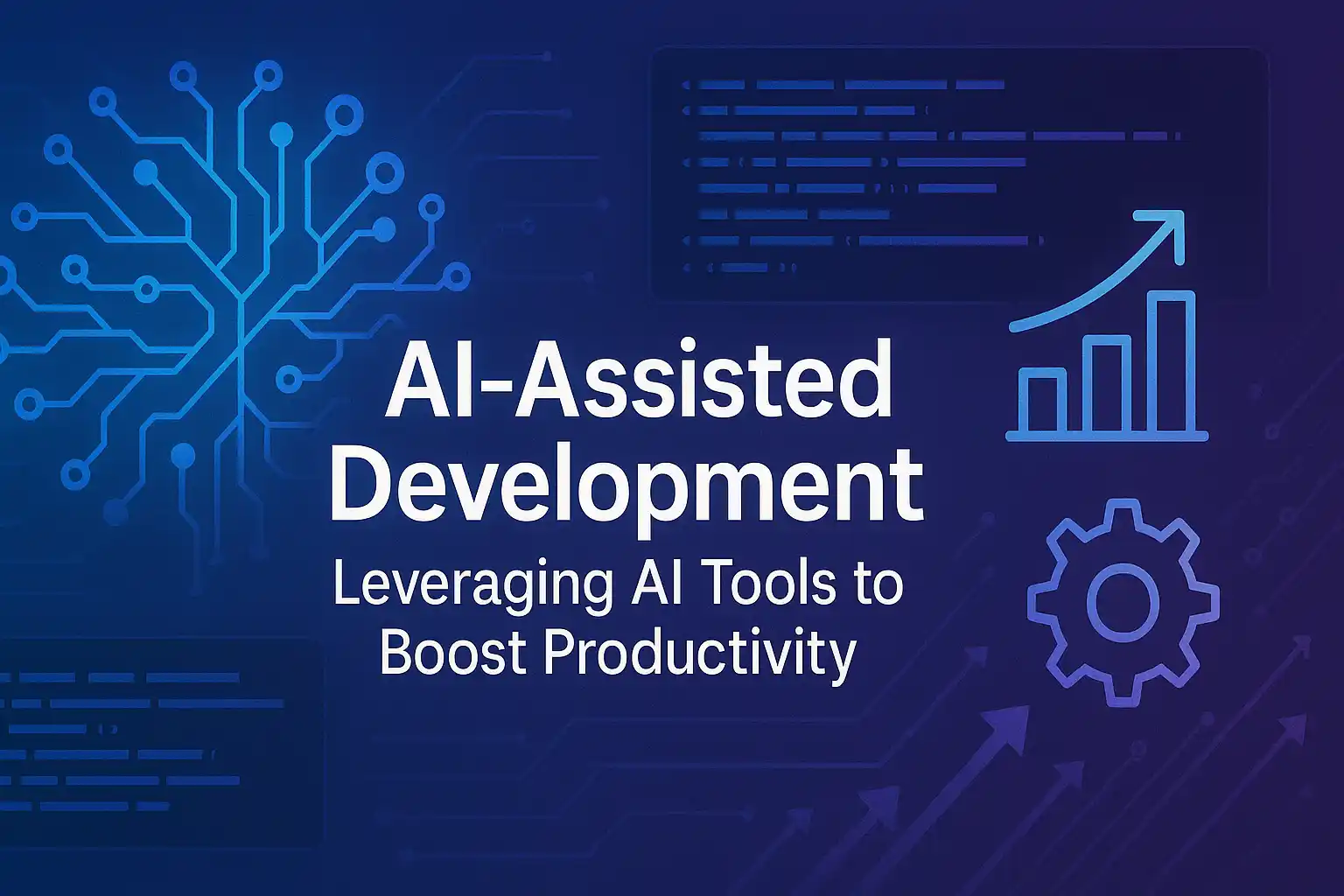
Discover how AI tools like GitHub Copilot and Tabnine can boost developer productivity by up to 126%. Learn about benefits, case studies, and market trends for 2025.
In the rapidly evolving landscape of software development, achieving high productivity is paramount for businesses aiming to deliver innovative products swiftly and efficiently. AI-assisted development, which integrates artificial intelligence tools into the coding process, is transforming how developers work by automating repetitive tasks, enhancing code quality, and accelerating project timelines. These tools, such as GitHub Copilot and Tabnine, provide intelligent code suggestions, generate code from natural language, and streamline testing and debugging, enabling developers to focus on strategic and creative tasks.
For founders, owners, entrepreneurs, and CEOs, AI-assisted development represents a strategic opportunity to optimize development workflows, reduce costs, and enhance product delivery. Research suggests that these tools can increase developer productivity by up to 126%, making them a critical asset for businesses seeking a competitive edge. This article explores the benefits of AI-assisted development, compares leading tools, presents real-world case studies, and provides current market statistics to guide business leaders in leveraging these technologies effectively.
AI tools offer a range of advantages that significantly enhance development productivity, making them indispensable for modern software teams. Below are the primary benefits, supported by industry insights:
AI tools automate routine tasks such as code completion, syntax checking, and formatting. By handling these time-consuming activities, tools like GitHub Copilot allow developers to concentrate on complex problem-solving, reducing development time and increasing efficiency.
AI-powered assistants provide context-aware code suggestions, enabling developers to write code faster and with fewer errors. For instance, tools like Tabnine analyze the codebase to offer relevant completions, ensuring adherence to best practices and improving code consistency.
Advanced AI tools can generate code based on natural language descriptions, facilitating rapid prototyping. This capability allows developers to translate ideas into functional code quickly, which is particularly valuable for startups iterating on new concepts.
AI tools streamline testing by generating unit tests and identifying bugs. Qodo, for example, excels in automated test generation, reducing the time spent on quality assurance and ensuring more reliable software.
AI tools analyze code for potential issues, suggest improvements, and generate documentation. This leads to cleaner, more maintainable codebases, which is crucial for long-term project success and scalability.
For new developers or those learning new languages, AI tools provide explanations and examples, accelerating onboarding and skill development. This is particularly beneficial for agencies and startups with diverse or rapidly growing teams.
These benefits collectively enable businesses to deliver high-quality software faster, reduce development costs, and improve team satisfaction, aligning with the strategic goals of business leaders.
Selecting the right AI tool is critical for maximizing productivity. The table below compares three prominent AI-assisted development tools—GitHub Copilot, Tabnine, and Qodo—based on their features, integration capabilities, and pricing, as derived from recent industry analyses (Qodo, 2025).
| Tool | Key Features | Integration | Pricing |
|---|---|---|---|
| GitHub Copilot | Code suggestions, autocompletion, chat functionality, multi-language support | Visual Studio, Neovim, VSCode, JetBrains | Free for individuals; $4/user/month for teams |
| Tabnine | Code refactoring, linting, automatic documentation, intelligent completions | VSCode, JetBrains, others | Free for basic; Pro: $9/user/month |
| Qodo | Precise code suggestions, automated test generation, code explanation, pull request review | VSCode, WebStorm, IntelliJ IDEA | Free for individuals; $15/user/month for teams |
Developed by GitHub and powered by OpenAI Codex, GitHub Copilot is renowned for its seamless integration with popular integrated development environments (IDEs) and its ability to provide context-aware code suggestions. Its chat functionality allows developers to query the tool for coding assistance, making it versatile for both coding and learning.
Tabnine focuses on code quality, offering features like refactoring, linting, and automatic documentation. Its context-aware completions are tailored to the developer’s codebase, ensuring high relevance and accuracy, which is ideal for maintaining clean and efficient code.
Qodo stands out for its automated test generation and pull request review capabilities, which streamline quality assurance and code review processes. Its code explanation feature aids in understanding complex codebases, making it suitable for teams prioritizing reliability and collaboration.
These tools cater to different needs, with GitHub Copilot excelling in general coding assistance, Tabnine in code quality, and Qodo in testing and reviews. Business leaders should evaluate their team’s priorities to select the most appropriate tool.
The following case studies illustrate the tangible impact of AI-assisted development tools on productivity, drawn from recent industry research and real-world implementations.
A controlled experiment published on arXiv evaluated GitHub Copilot’s effectiveness in coding tasks. Developers tasked with implementing an HTTP server in JavaScript completed the task 55.8% faster with Copilot compared to a control group without AI assistance. This significant time reduction highlights Copilot’s ability to accelerate development processes (arXiv, 2023).
Research by Nielsen Norman Group (NN/g) found that programmers using AI tools completed 126% more projects per week compared to those relying on traditional methods. This dramatic increase underscores the potential of AI to transform development workflows, enabling teams to handle higher workloads efficiently (NN/g, 2023).
Bancolombia, a leading financial institution, integrated GitHub Copilot into its development workflow. The technical team achieved a 30% increase in code generation, resulting in an average of 18,000 automated application changes annually and 42 productive daily deployments. This case demonstrates the scalability of AI tools in large enterprises (Microsoft Blog, 2025).
ANZ Bank conducted a six-week experiment with GitHub Copilot involving over 5,000 engineers. The study reported notable productivity improvements and increased job satisfaction among participants. While specific metrics were not disclosed, the large-scale adoption by 1,000 engineers post-experiment indicates significant benefits (arXiv, 2024).
Accenture’s research with GitHub Copilot revealed that 90% of developers felt more fulfilled in their roles, and 95% reported enjoying coding more with the tool’s assistance. These findings suggest that AI tools not only boost productivity but also enhance developer experience, which can improve retention and morale (GitHub Blog, 2024).
These case studies demonstrate the diverse applications of AI tools, from accelerating coding tasks to enhancing developer satisfaction, offering valuable insights for business leaders.
The adoption and impact of AI-assisted development tools are well-documented through recent industry surveys and market analyses, providing a clear picture of their growth and influence.
The 2024 Stack Overflow Developer Survey indicates that 76% of developers are using or planning to use AI tools in their development processes in 2025, a significant rise from 44% in 2023 and 62% in 2024. This trend reflects growing confidence in AI’s ability to enhance productivity (Stack Overflow, 2024).
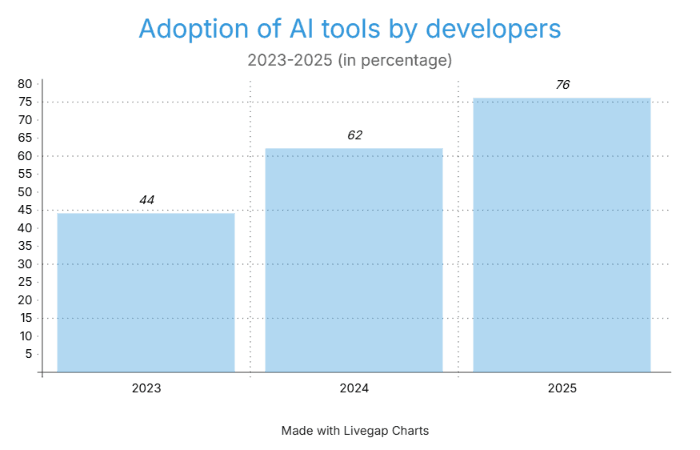
© Gautam IT Services
Research highlights substantial productivity improvements:
According to Statista (2024), the most widely used AI tools among developers include:
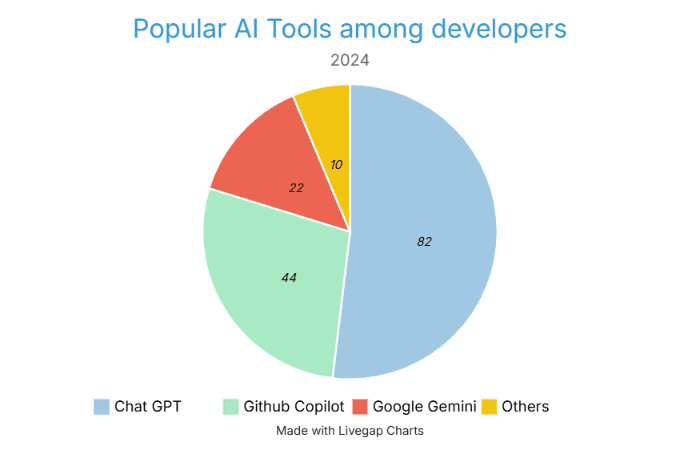
© Gautam IT Services
The AI development tools market is projected to grow significantly, driven by increasing adoption. While specific market size data for 2025 is limited, the broader AI software market is expected to reach USD 126.5 billion by 2030, with development tools contributing a substantial share (Statista, 2025).
These statistics underscore the rapid integration of AI tools into development workflows and their measurable impact on productivity, offering compelling evidence for business investment.
For founders, owners, entrepreneurs, and CEOs, adopting AI-assisted development tools requires strategic planning:
While AI tools offer significant benefits, some concerns exist. Studies suggest that AI-generated code may occasionally be less reliable, requiring human oversight to ensure quality. Additionally, ethical concerns around data privacy and environmental impact due to AI’s resource-intensive nature should be considered. Business leaders can mitigate these by selecting tools with robust privacy policies and prioritizing sustainable practices.
AI-assisted development is revolutionizing software creation, offering substantial productivity gains, cost savings, and improved developer experiences. With 76% of developers adopting these tools in 2025 and studies reporting up to 126% productivity increases, the evidence is clear: AI tools are a strategic asset for businesses. By integrating tools like GitHub Copilot, Tabnine, or Qodo, founders and CEOs can accelerate product development, enhance quality, and maintain a competitive edge. As the market continues to grow, now is the time to invest in AI-assisted development to drive innovation and success.